Enter your blog url
Enter your blog name
Enter your blog updated url
Enter your blog RSS feed url
Enter your blog url
Enter your blog name
Enter your blog updated url
Enter your blog RSS feed url
Users may check whether a host is reachable on an IP network using the straightforward and efficient Online Ping Website Tool. It is useful to determine whether a specific website is accessible. A signal known as an Internet Control Message Protocol (ICMP) echo request packet is sent to the target host by the tool, and it then waits for a response. An ICMP echo reply packet, which signifies that the host is accessible, will be returned if the host is online.
Website administrators and IT specialists that need to keep an eye on the performance and uptime of their website will find the Online Ping Website Tool to be extremely helpful. They may check that their website is operational and identify any problems that can impair its availability by often pinging it.
Users only need to input the domain name or IP address of the website they wish to ping and click the "Ping" button in order to utilize the online ping website tool. After that, the program will ping the target website and show the responses in real-time. The time it took the website to react, the website's IP address, and the quantity of packets sent and received are frequently included in the findings.
The Online Ping Website Tool's simplicity is one of its key benefits. It is simple to use and doesn't call for any technological experience or understanding. Additionally, it gives users immediate feedback on the condition of their website, enabling them to spot and fix any problems as soon as they appear.
It may be used to diagnose network connection problems in addition to monitoring websites. Users can identify whether a specific host is down or having connection troubles by pinging several hosts on the network. Additionally, they can spot any performance-related network latency or packet loss issues.